Editor's review
Use Magic PDF to create, edit, modify, convert, combine, secure, open, fill, import, export and email PDF documents and PDF forms. You can edit pdf files easily and convert them in any format.
Features: Use Magic PDF to manipulate PDF documents and forms. Whether you need to create, edit, modify, convert, combine, secure, open, fill, import, export and email PDF documents and PDF forms, this is the utility to use.. You can edit PDF files easily. You can also use this utility to convert the PDF to other formats. It is a high-performance alternative solution to Adobe Acrobat. It provides Adobe Acrobat’s essential features at a fraction of the price. You would be able to create PDF documents as well as forms, combine large number of documents to create one. More than 300 formats are supported. You would be able to digitally sign, certify and secure PDF documents thus created. The utility is also completely integrated with MS Office and Open Office document creation modules.
Editing features include add, delete, move, resize, change font, color, font size etc. related to text lines. and insert, resize, replace, move image, charts, table etc. related to image edits. Page related edit functions include insert, delete, replace, extract, combine split pages etc. You can manage page layouts and add bookmarks, links and buttons. Inserting headers/footers, watermarks or a stamp is possible too. Format conversion functionality include conversion to Word, image formats like JPG, TIFF, PNG etc. Similarly you would be able to convert some 300 odd document formats to PDF through this utility.
Overall: A useful utility to keep around.


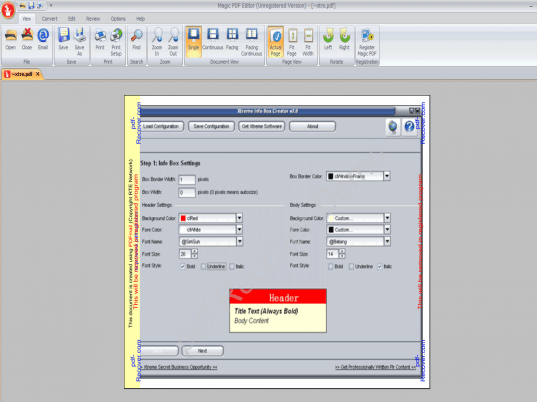
User comments